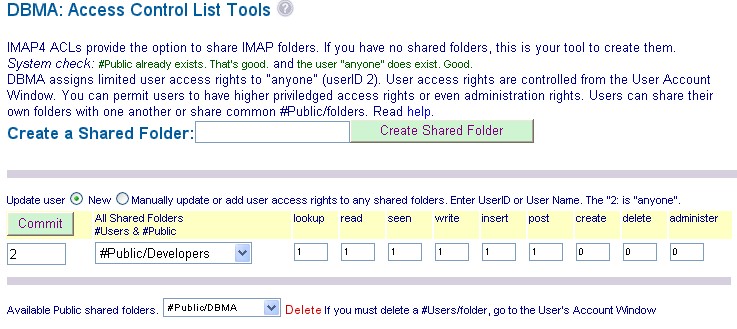| Back to DBMA | Installation Help | FAQ | |||||||||||||||||||||||||||||||||||||||||||||||||||||||||||||||||||||||||||||||||||||||||||||||||||||||||||||||
| DbMail Administrator
(DBMA) Main Menu Help Global Mail System Administration |
|||||||||||||||||||||||||||||||||||||||||||||||||||||||||||||||||||||||||||||||||||||||||||||||||||||||||||||||
|
| |||||||||||||||||||||||||||||||||||||||||||||||||||||||||||||||||||||||||||||||||||||||||||||||||||||||||||||||
| Are you having trouble? Send an
email message for help. | |||||||||||||||||||||||||||||||||||||||||||||||||||||||||||||||||||||||||||||||||||||||||||||||||||||||||||||||
|
| |||||||||||||||||||||||||||||||||||||||||||||||||||||||||||||||||||||||||||||||||||||||||||||||||||||||||||||||
The best place to perform most functions is from the User Account WindowIndex
| |||||||||||||||||||||||||||||||||||||||||||||||||||||||||||||||||||||||||||||||||||||||||||||||||||||||||||||||
| General Functions | |||||||||||||||||||||||||||||||||||||||||||||||||||||||||||||||||||||||||||||||||||||||||||||||||||||||||||||||
| Find Users and Open User Account Window | |||||||||||||||||||||||||||||||||||||||||||||||||||||||||||||||||||||||||||||||||||||||||||||||||||||||||||||||
DBMA User SearchThere are many styles of username. It can be "first_part@last_part"; it can be "first_part" only; just a number; a first and last name; a first and last name seperated by a dot or an understroke; and many other permutations.DBMA User Search seeks a specific user -- the one whose account you wish to administer. Nothing else. The result will be a User Account Window or a "cannot find it" message. DBMA User Search will seek a user using any specific information input that is tied to the user directly. That includes the user's name, the user's number or one of any number of the users email aliases. You can enter a user number (user_idnr) or a name (userid) or an alias (as in full email address) to fetch an Account Window for that user. If you enter an email address that is not in fact a username but is in fact an alias of a user (i.e.: user john has alias [email protected]) DBMA will server the User Account Window to which that alias is currently attached. This search function appears throughout the various GUI windows. It will open a User Account Window if it finds the user you seek. From that account window you can manage the user's account, deal with message issues, email the user, search mail, manage aliases, ACLs, passwords, mail quotas, encryption, and more. | |||||||||||||||||||||||||||||||||||||||||||||||||||||||||||||||||||||||||||||||||||||||||||||||||||||||||||||||
| List Group Users) | |||||||||||||||||||||||||||||||||||||||||||||||||||||||||||||||||||||||||||||||||||||||||||||||||||||||||||||||
| This is the primary tool for listing users in the RestrictGroup configuration. Enter the group number to list all users in that group. This function appears throughout the various GUI windows in all versions. In the Main Menu window a drop down list of all the groups stored in the database will default to the default group and allow you to select any other group stored in the database. | |||||||||||||||||||||||||||||||||||||||||||||||||||||||||||||||||||||||||||||||||||||||||||||||||||||||||||||||
| List Group Aliases | |||||||||||||||||||||||||||||||||||||||||||||||||||||||||||||||||||||||||||||||||||||||||||||||||||||||||||||||
| Select the group number on the Main menu from the drop menu to list all aliases in that group (hard-coded in the Restrict Group configuration. This function appears throughout the various GUI windows. | |||||||||||||||||||||||||||||||||||||||||||||||||||||||||||||||||||||||||||||||||||||||||||||||||||||||||||||||
| Users | |||||||||||||||||||||||||||||||||||||||||||||||||||||||||||||||||||||||||||||||||||||||||||||||||||||||||||||||
| Add User | |||||||||||||||||||||||||||||||||||||||||||||||||||||||||||||||||||||||||||||||||||||||||||||||||||||||||||||||
Open a user interface for adding
users. 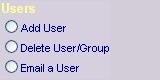 This function has a number
of preset default options which can be set from "Configuration".
Default presets include auto-generate password, auto-generate
alias, group, and password encryption method. FEATURE NOTE: When
auto-create alias has been set to "1" in the 'Configuration
Options', the 'Add User' interface recycles after typing the user
name and pressing "Add New User". In this manner even a large
group of users can be populated into the database in minutes.
Otherwise, if the auto-create processes have not been configured,
the Add User function causes a proof-reading and modification
window to open with the new data set out. This function has a number
of preset default options which can be set from "Configuration".
Default presets include auto-generate password, auto-generate
alias, group, and password encryption method. FEATURE NOTE: When
auto-create alias has been set to "1" in the 'Configuration
Options', the 'Add User' interface recycles after typing the user
name and pressing "Add New User". In this manner even a large
group of users can be populated into the database in minutes.
Otherwise, if the auto-create processes have not been configured,
the Add User function causes a proof-reading and modification
window to open with the new data set out.When adding a user and alias, DBMA will check the RFC compliance of the email address. (Note: You do not have to set an alias at this time.) If for some reason, like a fallback alias for a LAN (i.e.: @LANdomain.int), you can bypass the alias checking "on" Force Bypass RFC-Compliant Alias Check. This is generally not a good practise for production systems. | |||||||||||||||||||||||||||||||||||||||||||||||||||||||||||||||||||||||||||||||||||||||||||||||||||||||||||||||
| Delete User / Group | |||||||||||||||||||||||||||||||||||||||||||||||||||||||||||||||||||||||||||||||||||||||||||||||||||||||||||||||
| Open an interface to delete a single user or an entire group of users. You need to know the name or ID number of the user. Deleting users can also be done from Group Lists or from the User Account Window. | |||||||||||||||||||||||||||||||||||||||||||||||||||||||||||||||||||||||||||||||||||||||||||||||||||||||||||||||
| Email A User | |||||||||||||||||||||||||||||||||||||||||||||||||||||||||||||||||||||||||||||||||||||||||||||||||||||||||||||||
| Send an email to any user. Be careful not to send the user an encrypted password. It won't do them any good. This feature allows a notice to be sent to the user when a mail quota has been reset, a password changed, or any administrative function you may wish to advise the user about. | |||||||||||||||||||||||||||||||||||||||||||||||||||||||||||||||||||||||||||||||||||||||||||||||||||||||||||||||
| Aliases | |||||||||||||||||||||||||||||||||||||||||||||||||||||||||||||||||||||||||||||||||||||||||||||||||||||||||||||||
Add Aliases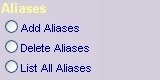 Opens a user interface to add an alias for a user. This is most rapidly performed from the "Modify User Account Window" or from the Group List. Global Administrators can also add a domain alias for an entire group from this window. This will work in either case where the user name is stored as a single name or a full email address. Delete Aliases Opens a user interface to allow deletion of specific aliases. List All Aliases List all aliases and forwards in the database. DBMA will seek out and if found display at the top of the list any 'Orphan' aliases it might find with options to edit or delete them. Aliases and forwards are also listed, limited in number to (default 200) what is set in the "Show X Lines" block. | |||||||||||||||||||||||||||||||||||||||||||||||||||||||||||||||||||||||||||||||||||||||||||||||||||||||||||||||
| Forwards | |||||||||||||||||||||||||||||||||||||||||||||||||||||||||||||||||||||||||||||||||||||||||||||||||||||||||||||||
Add Forward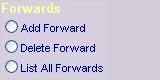 Select Add Forward. Like everything else, the best place to perform user administration in DBMA is from the User Account Window. Ideally you would type the user name into the Search Box and go to the User Account Window. Select "Modify.." to adminster the key elements displayed before you. Alternatively, you can use the global "Add Forward" function. By selecting the "Add Forward" option from the Main screen, you will open a panel in which you must type all entries somewhat blind. If you are sure of the 'from' and 'to' address you wish to use, that will work fine. DBMA will only recycle existing email addresses. This current DBMA functionality and methodology is derived from DBMA-users experience where a forward is most often a decision to shift delivery from one place to another, hence, recycle the working alias--add more if needed. It is also a great way to to do BCC's. DBMA will check that the email address in the "From" box is valid and located on the system. For the "Foward to:" parameter you can enter a user name, a user number or an email address. DBMA will verify both user ID numbers and user names. Some people confuse Aliases with Forwards. If for example, you have an account named "Webmaster" and you want user "billy.bishop" to receive the mail for webmaster, this is better achieved as an Alias. There is less room for error in this management method. To create that alias, open the User Account Window for billy.bishop, select "Modify billy.bishop's Account" and create the "webmaster" Alias there. Here
is an important note about editing forwards. This is the real
pay-off for reading the help files. Any place you see "edit" or
"forward" beside an email address, you have the opportunity to
send mail for that address anywhere you like. You can even
convert the forward back to an alias for any account. Make sure
that you have the "From" address correctly entered -- DBMA
validates on the basis of the alias ID number and will send you
back to the start if there is no match on the system. Next, you
can enter a username, a user ID number or an email address as the
recipient ("Forward to:"). DBMA will check if the user number or
name exists on the system and give you a final option to edit
your entry before commiting. Lets say you have a mail forward for
"webmaster" delivering mail to [email protected]. Bobby is
heading out for vacation and you now want to redirect mail back
to the webmaster's account. You simply type "webmaster" in the
"Forward to:" text box and DBMA will convert the forward back to
an email alias for 'Webmaster'. Creating BCCs (Blind Carbon Copies) Go to the User's Account Window in DBMA (DbMail Administrator), press 'Modify' and create two identical aliases (click click) then scroll to one of the duplicates, selecting "forward" and type the mail address, user name or user ID number you want the BCC to be sent to. Done. Delete Forward Open user interface to delete a mail forward. List All Forwards Open user interface to list all mail forwards. From you can either edit or delete items. | |||||||||||||||||||||||||||||||||||||||||||||||||||||||||||||||||||||||||||||||||||||||||||||||||||||||||||||||
| Mail Notifications | |||||||||||||||||||||||||||||||||||||||||||||||||||||||||||||||||||||||||||||||||||||||||||||||||||||||||||||||
Add Auto Notify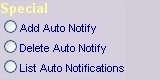 This also is best done from the User Account Window. By selecting "Add Auto Notify" from the main window in the Global Admin mode, open a user interface to add a mail notification for any user. If you know the name or ID of the user, you can proceed. If not, open the User Account Window. When the user (established by the User ID number stored in the database, the "Notify Address" stored in the database is sent a "NEW MAIL" received notice. From each User Account Window you can create auto notifications for that user. Delete Auto Notify Open user interface to delete a mail notification for a user. List Auto Notifications List all auto notifications. | |||||||||||||||||||||||||||||||||||||||||||||||||||||||||||||||||||||||||||||||||||||||||||||||||||||||||||||||
| Global Function | |||||||||||||||||||||||||||||||||||||||||||||||||||||||||||||||||||||||||||||||||||||||||||||||||||||||||||||||
| List All Users All Groups | |||||||||||||||||||||||||||||||||||||||||||||||||||||||||||||||||||||||||||||||||||||||||||||||||||||||||||||||
List every user in the database. Be
sure to set the number you want to display in the "Show x Lines
block". Once your list is opened you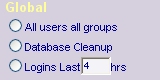 can re-order the list (i.e.: Current
Mail Size, Last Login etc.) in a manner of your choosing to
locate the users you seek, or increase the number of lines to be
displayed. If you have 10,000 users or more in your system, the
"Show x Lines block" will be handy feature. In the alternative
you can set "Show x Lines block" to a number larger than your
user list and use that for all operations. can re-order the list (i.e.: Current
Mail Size, Last Login etc.) in a manner of your choosing to
locate the users you seek, or increase the number of lines to be
displayed. If you have 10,000 users or more in your system, the
"Show x Lines block" will be handy feature. In the alternative
you can set "Show x Lines block" to a number larger than your
user list and use that for all operations. | |||||||||||||||||||||||||||||||||||||||||||||||||||||||||||||||||||||||||||||||||||||||||||||||||||||||||||||||
| Database Cleanup | |||||||||||||||||||||||||||||||||||||||||||||||||||||||||||||||||||||||||||||||||||||||||||||||||||||||||||||||
| Look for all changes made by this
tool in the statistics column (bottom left) as: "Number of
deletes pending".
1) First DBMA will match aliases to users and fix client_idnr (GroupID) where the alias has the wrong client_idnr (GroupID). 2) Through a serious of SQL queries and commands, DBMA sets message status 003 for all mail marked for deletion. That will escalate the deletion process. Status for messages flagged for deletion in some cases could be 000, 001,or 002 depending on the DbMail version you are using. As well as clearing up some previous issues with older DbMail versions this tool accelerates the cleanup process nicely. 3) DBMA also marks for deletion any completely orphaned messages having no mailbox nor owner. These orphans can occur due to vagaries in the database or the DBMS and the type of database you are using. Broken or incomplete indexes or cascading routines can cause this to happen as well as administrative errors. This tool allows you to manually perform the function of a schedules crontab utilities run. Note: If DBMA finds some orphaned messages it will first set their status to 001. Your command line (crontab) utility will then escalate them to 002 then 003 then delete them. You can speed that up by selecting 'Database Cleanup' a second time, and any orphaned messages marked 001 will be escalated to 003 and deleted from the database on the next Utility/Maintenance run. This two staged approach takes into consideration that this is a very rare occurrence; is likely caused by manually 'messing with the database'; and the fact that you may have by other means deleted a user, giving you time to manually recreate that user at the proper user_idnr. In future versions, DBMA will fully delete these immediately after reporting what if any exist . 4) DBMA deletes all unattached (orphaned) mailboxes. 5) For MySQL only, DBMA runs a defragmentation on the following tables by performing a 'null' alter table operation:
dbmail_aliases
dbmail_users
dbmail_mailboxes
dbmail_messages
dbmail_messageblks
dbmail_physmessage
dbmail_subscription
| |||||||||||||||||||||||||||||||||||||||||||||||||||||||||||||||||||||||||||||||||||||||||||||||||||||||||||||||
| Logins Last X Hours | |||||||||||||||||||||||||||||||||||||||||||||||||||||||||||||||||||||||||||||||||||||||||||||||||||||||||||||||
| Check recent logins. Selectable by hours. Shows POP/IMAP4-before-SMTP data as well as users' last logins (most recent by hours). All user logins can be tracked and sorted in the Global or Group User lists. | |||||||||||||||||||||||||||||||||||||||||||||||||||||||||||||||||||||||||||||||||||||||||||||||||||||||||||||||
| Global Functions - Configuration | |||||||||||||||||||||||||||||||||||||||||||||||||||||||||||||||||||||||||||||||||||||||||||||||||||||||||||||||
|
| |||||||||||||||||||||||||||||||||||||||||||||||||||||||||||||||||||||||||||||||||||||||||||||||||||||||||||||||
| Configurations | |||||||||||||||||||||||||||||||||||||||||||||||||||||||||||||||||||||||||||||||||||||||||||||||||||||||||||||||
| Open a "Configuration Window" to set
all configurations and options. Do "Primary Configuration" first
and then do your "Preset Options" to your liking, after you are
connected to the database. When you first link to /dbmailadministrator/DBMA.cgi, DBMA immediately and automatically checks permissions on several key flat-file databases installed with the programme. If DBMA is not able to read or write to its own DB files, you will be so informed. Corrective action should be taken immediately. Firstly: The directory hosting this programme ( /dbmailadministrator/ ) must be writeable by the user:group of the HTTP Daemon (www:www, nobody:nobody etcetera.) DBMA will actually tell you the user the HTTPD is running as. Secondly: the files within this directory must be owned by the HTTPD user. Thirdly, all executeables must be executeable (chmod 755 *.cgi). Configuration: This is a first step in setting up DBMA. There is no code to open and edit. DBMA should fly up a 'Configuration Window' immediately after correct installation. Please use care entering your database configuration information. It will save you time. Read each item before committing. Options: include a number of automated functions including but not limited to auto-create password for new users; auto-create alias for new users; what statistics to display and their refresh rate; the default domain; what features you would like turned on, and more. Configurations has its own help notes in the Configuration Window. Come back to this resource for more detailed help on the features. | |||||||||||||||||||||||||||||||||||||||||||||||||||||||||||||||||||||||||||||||||||||||||||||||||||||||||||||||
| Encrypt Help | |||||||||||||||||||||||||||||||||||||||||||||||||||||||||||||||||||||||||||||||||||||||||||||||||||||||||||||||
| Opens a help window and encryption tool to explain and demonstrate the encryption methods used in DBMA. This is an interactive Help Tool which makes no changes to your system. | |||||||||||||||||||||||||||||||||||||||||||||||||||||||||||||||||||||||||||||||||||||||||||||||||||||||||||||||
| Show x00 Lines | |||||||||||||||||||||||||||||||||||||||||||||||||||||||||||||||||||||||||||||||||||||||||||||||||||||||||||||||
| Sets a maximum number of lines to display in lists. Important for very large mail systems. | |||||||||||||||||||||||||||||||||||||||||||||||||||||||||||||||||||||||||||||||||||||||||||||||||||||||||||||||
| Go! | |||||||||||||||||||||||||||||||||||||||||||||||||||||||||||||||||||||||||||||||||||||||||||||||||||||||||||||||
| Execute the 'checked' selection you have made. | |||||||||||||||||||||||||||||||||||||||||||||||||||||||||||||||||||||||||||||||||||||||||||||||||||||||||||||||
| Clear | |||||||||||||||||||||||||||||||||||||||||||||||||||||||||||||||||||||||||||||||||||||||||||||||||||||||||||||||
| Clear all 'selects' and statistics. | |||||||||||||||||||||||||||||||||||||||||||||||||||||||||||||||||||||||||||||||||||||||||||||||||||||||||||||||
| Global Functions - Access Control Lists | |||||||||||||||||||||||||||||||||||||||||||||||||||||||||||||||||||||||||||||||||||||||||||||||||||||||||||||||
| ACL / ACL List | |||||||||||||||||||||||||||||||||||||||||||||||||||||||||||||||||||||||||||||||||||||||||||||||||||||||||||||||
| IMAP4 Access Control Lists (ACL's) (RFC 2086) provide the
option to share IMAP4 folders. If you do not have any shared
folders, this is your tool to create them. DBMA first checks your
system to make certain that the critical system accounts exist
within Group 0. Since DBMA version 2.3.4 it is possible to delete
the __public__ and 'anyone' account in order to create a
'start-over' scenario where ACLs have become somewhat botched by
admin users 'hacking-in' with their ACL-aware MUA (Mail User
Agents). It happens.
It should also be noted that within DBMA, the only person able to actually see full ACL permissions is the the global administrator with the ACList function. Remember that once you have created the infrastructure and assigned some administrative rights (SETACL) to key trusted users, your Shared Folder Forest under #Users is likely to grow fast. #Public folders can be controlled exclusively by you, the Mail System Administrator, or you can give Administrative Access Rights to #Public/folders to trusted users or Group Admins. How to Start Sharing Folders The Global function screen for ACLs also has an Access Rights tool for manually adding a folder to a users ACL or updating any user for any shared folder. Be careful how you use this as it is a powerful and highly flexible tool. Any User Account Window provides a means to manage specific user access rights to shared folders. You can permit users to have higher privileged access rights or even administration rights. To understand these rights, hold your cursor over the text block at the bottom which corresponds to the item for which you seek help. Or click help. Once you have your shared folders set up and appropriate user rights assigned (for anyone), you will want to get your email client configured to subscribe to these folders. The internet is abound with opinions on what is the best email MUA (Mail User Agent - Email Client). If you are using Thunderbird or a fairly new Mozilla Mail, you are in luck. These MUAs will "subscribe" to the shared folders in a flash. You can drag and drop or copy to, move to or whatever you like in these folders. Here is a usage example of IMAP4 Shared Folders. Let's say you have some pictures you want to show many people on your mail server. Create a folder or use what you have and create a message containing your pictures and save it in your drafts folder with a subject line "Pictures of me Winning The Lottery" or whatever. Next, select the email in your drafts folder and copy it to your "Common Shared Folder". Now 'anyone' has access. Hopefully your target audience is not using one of the ACL Shared Folders 'unfriendly' MUAs. You perhaps can share the following advice. With Microsoft's Outlook Express and Outlook you will need to do a little coaxing. Select the account and click on "IMAP4 Folders". Don't try to first subscribe to #Public after you "Reset List". Instead, select just the sub folders of #Public and subscribe to them. Close the "Folders" window. Reset the list of folders. Next open "IMAP4 Folders" again and select #Public. Close. This two-step process of subscribing to the subfolders first and then later subscribing to the root #Public seems to work. You should be in business. Sharing a Users' Folders
If you select and add a set of Access Rights to "bob/shared", it will be available across the system under #Users but no one will be able to share it unless you assign Access Rights to additional users; or allow bob SETACL (Admin) rights for that folder and he can do it all for you. You manage individual user rights from the User Account
Window and manage #Public and #User rights from the global
Access Control List Tools (select ACL on the Main Screen). ACL Permissions set to 1-On or 0-Off This Compares to the RFC 2086 - IMAP4 ACL extension
definition | |||||||||||||||||||||||||||||||||||||||||||||||||||||||||||||||||||||||||||||||||||||||||||||||||||||||||||||||
| Statistics and other Important Data | |||||||||||||||||||||||||||||||||||||||||||||||||||||||||||||||||||||||||||||||||||||||||||||||||||||||||||||||
| My Mail System | |||||||||||||||||||||||||||||||||||||||||||||||||||||||||||||||||||||||||||||||||||||||||||||||||||||||||||||||
| Provides a detailed account of your database including the number of: aliases, auto notifications, auto replies, deletes pending, mailboxes, message blocks, messages, physical messages, recent logins, users, and the database type. | |||||||||||||||||||||||||||||||||||||||||||||||||||||||||||||||||||||||||||||||||||||||||||||||||||||||||||||||
| My Domains | |||||||||||||||||||||||||||||||||||||||||||||||||||||||||||||||||||||||||||||||||||||||||||||||||||||||||||||||
| A listing of all domains used in aliases. You may see an additional listing here if you have "Use DBMA MTA Domains 1=YES, 0=NO" turned on. The second list is exactly what is stored on the DBMS for the use of your MTA. If the lists differ, it may be time to edit the your list on the database and remove the stale entries. If you are not using the "mydestination" option, if these are to be local accounts, make certain they are configured in your MTA. Here too is an opportunity to check against any spelling errors as they will show up prominently. If you spot a spelling error, select and copy the miss-spulled :o) domain and then select "List All Aliases" and do a browser search with the copied text. Then fix that alias and the user will starting getting mail again. (Checking spelling, though tedious, can be good thing.) | |||||||||||||||||||||||||||||||||||||||||||||||||||||||||||||||||||||||||||||||||||||||||||||||||||||||||||||||
| My Groups | |||||||||||||||||||||||||||||||||||||||||||||||||||||||||||||||||||||||||||||||||||||||||||||||||||||||||||||||
| 1:) Shows every "group" of users (client_idnr)
stored in your database. 2:) Which domains are in each group. 3:) How many users are in each group (if "Count Users Per Group" is turned on in Configuration) 4:) Total number of Groups and Users. It is a wise idea to set aside Group 1 for pseudo accounts like abuse, postmaster, webmaster, privacy and so on. In that case, every domain on your system should appear in Group 1 as an alias to these pseudo-accounts. Here is where you can check this out. If you have seven domains then all seven should show up in your pseudo-account group. If not, fix it. Every domain must have a postmaster and abuse account to name just a couple. Open Aliases If DBMA finds an open alias (i.e.: @LANdomain.int) it will show WARN: fallback alias: *@domain.tld followed by what group it is in (i.e.: [3] ). This might need your attention if it is an error. | |||||||||||||||||||||||||||||||||||||||||||||||||||||||||||||||||||||||||||||||||||||||||||||||||||||||||||||||
| My DBMS | |||||||||||||||||||||||||||||||||||||||||||||||||||||||||||||||||||||||||||||||||||||||||||||||||||||||||||||||
| Status and process list for your DBMS. To appreciate this data requires a fairly good understanding of how your database management system (DBMS) works. Some or all of this information will be useful to you. Scroll to the bottom of the list to see the process list which will include information about all replication slaves and masters connected to this DBMS. | |||||||||||||||||||||||||||||||||||||||||||||||||||||||||||||||||||||||||||||||||||||||||||||||||||||||||||||||
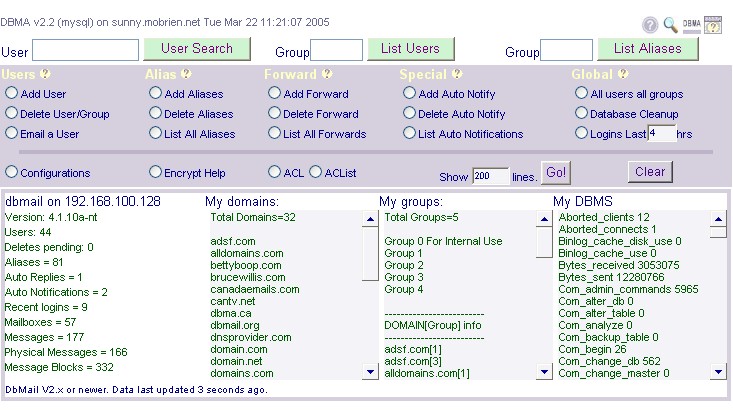 | |||||||||||||||||||||||||||||||||||||||||||||||||||||||||||||||||||||||||||||||||||||||||||||||||||||||||||||||
| User Account Window | |||||||||||||||||||||||||||||||||||||||||||||||||||||||||||||||||||||||||||||||||||||||||||||||||||||||||||||||
| This is the core of DBMA, our Mail
User Account Window This is why we do what we do in the mail side of IT. There are an estimated 750 million email accounts in the world in the early 2000s, and you are taking responsibility for mail delivery to and from many of them. In a nutshell, our job is to deliver their mail to their storage location. We are the new postmasters and these email account owners are our real customers. We'll treat them well. The User Account Window (illustration below) is where you will spend most of your time so this is also where your DbMail Administrator (DBMA) is most feature rich. From this Window you will most often jump to the Modify User Account Window. Or you may have a user who is a magnet for viruses and unparsebale messages so you may spend time seaching for problem mail or tracking delivery issues, all of which are done from the User Account Window. You can select and open user mailboxes for troubleshooting jammed mail, undelating mail accidentally deleted, tracking virus and spam issues, searching all mailboxes; adding or updating ACLs if your system uses that feature; creating an auto notification; sending the account owner a report of the changes accomplished in a mail message; doing what you do. Mail box icons open to a Mail search, delete or undelete tool. Mail search is available from any users mail box and the search will be conducted within that mail box. Look for the mailbox icon beside the mailbox name you seek and click it to open the contents list. 'Delete mail' sets the status flag to 003 so it is wiped out on the next maintenance pass. (Don't delete mail without cause nor permission.) All flags are visible in any mail box so an erroneously marked (for delete) can be spotted quickly. Individual mail can be undeleted or deleted; all mail in any mail box can be deleted or undeleted. The "Modify" User Account Window allows you to edit the User Name; change the Password; change the Encryption Type ( plain, md5sum, md5 or crypt); Change Passwords; Change Mailbox Quota Size; and Add an Email Aliases. If Auto Create User for New Alias in your configuration is set to "1", DBMA will generate the username for any alias you create which does not have an account. This specialized feature is intended for systems where the MTA relies on using the first_part of the email address to verify user exists and not the alias. The user created will have an unknown encrypted password. Mail will go to whatever account you have entered the alias for. An example of this useage would be in the Administrator's account where all admin mail will eventually go. By quickly typing a dozen or so pseudo-account aliases, like abuse, daemon, dns, noc, webmaster, privacy etceteras, you have created non-priviledged inaccessable accounts for each pseudo-account with all their mail going to the Administrator. It is also a precursor method for systems requiring some form of key-pair Authenticated Sender ID. The default is "0", off. Here's an example of how it works, if configured "On". If you are in the Modify User Account Window for "Rick" and you add an alias for "[email protected]" AND there is no such user as "ricky", DBMA will automatically create the user with a NO ACCESS password only if this option is set to "1" in the Configuration Window". Why? Again, if your MTA is configured to lookup local recipients in the dbmail_users.uderid table and not the dbmail_aliases.alias table, you should create a user for every alias. It is done both ways today in the email world. Every 'human' user should have an account. (Pseudo-accounts may be aliased in your MTAs aliases table or pointed to real human users with DbMail). The account may not even have mailboxes which receive mail, being aliased or forwarded to another account or system, but to manage users properly; maintain best practices; preserve privacy and security posture; every user should have an account whether they receive mail or not. This is how you keep track of employees coming and going; password terminations; maintain correct billing operations; manage mail quota's, track alias asignments, forwards and redirections, and so on. An email alias that would allow "Rick" to use his nickname "Ricky" is an example of an email address for which there may not be a corresponding user named "Ricky" It's Rick's account. If your MTA is doing username lookups on the first part of the email address however, you will need to create that account. When you create an email alias, you will be assigning it to an account with an associated action. It may then be forwarded to another server outside of your MTA domains. Know your system and how it works. 'User Account Window' with all features turned on. If you are not using features, turn them off in the Configuration Window to reduce the clutter. | |||||||||||||||||||||||||||||||||||||||||||||||||||||||||||||||||||||||||||||||||||||||||||||||||||||||||||||||
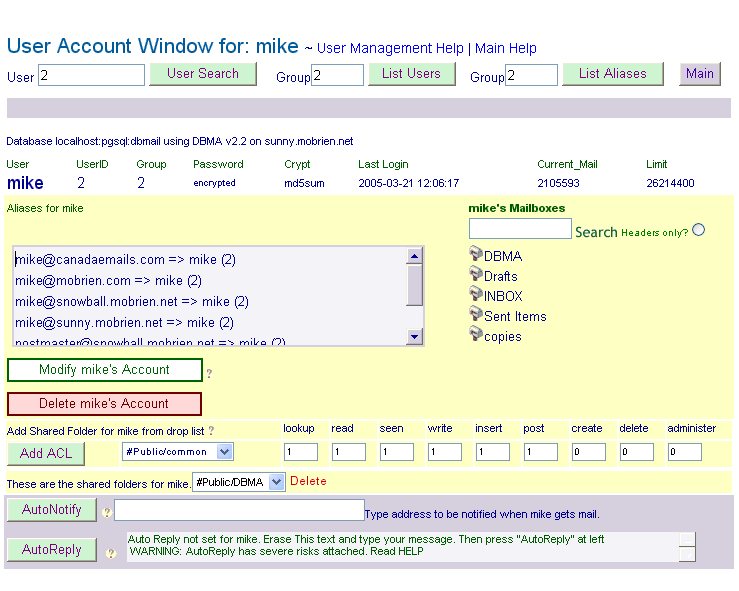 | |||||||||||||||||||||||||||||||||||||||||||||||||||||||||||||||||||||||||||||||||||||||||||||||||||||||||||||||
| Auto Replies | |||||||||||||||||||||||||||||||||||||||||||||||||||||||||||||||||||||||||||||||||||||||||||||||||||||||||||||||
| Only use Auto Reply in DBMail V
2.2.x or greater on a public-service production machine. In
all this is a DoS vulnerability and can easily get away from its
manager. DBMail V 2.2.x using LibSieve sets stop and start limits
which is very good and provides a lot of protection. Set the stop
date realistically and not ten years down the road. In any case
it can cause you a lot of annoyance and even bring your system
down. Be wary. Auto Reply is a thing of the past. The world is more tuned to 'Hot Spots', PDA, e-phones, e-watches and text messaging. Auto replies make people crazy like the old, tacky, tape-recorded answering machines you can barely understand. Get a loop going with one of your pseudo-users aliased to an account you now have on Auto-Raply vacation and your email world will grow darker. You can have text messaging installed in your teeth pretty soon so you'll never miss a single message. For those who must have AutoReply:
| |||||||||||||||||||||||||||||||||||||||||||||||||||||||||||||||||||||||||||||||||||||||||||||||||||||||||||||||
|
| |||||||||||||||||||||||||||||||||||||||||||||||||||||||||||||||||||||||||||||||||||||||||||||||||||||||||||||||
DBMA MTA Admin | |||||||||||||||||||||||||||||||||||||||||||||||||||||||||||||||||||||||||||||||||||||||||||||||||||||||||||||||
|
DBMA will continue to expand in the area of MTA Admin. Currently most MTA
configurations can be managed by DBMA including blacklist/whitelist, access, helo_checks, transport, virtual domains and destinations. | |||||||||||||||||||||||||||||||||||||||||||||||||||||||||||||||||||||||||||||||||||||||||||||||||||||||||||||||
DBMA MTA Domains and per-domain Transport Management | |||||||||||||||||||||||||||||||||||||||||||||||||||||||||||||||||||||||||||||||||||||||||||||||||||||||||||||||
| DBMA will store your domains (and 'transport')
in the database within a table named DBMA_MTA if you select
"1" (YES) in the Configuration Window's, Options section. It is a blazing fast, simple way to manage virtual mail domains. Add a new alias with a unique domain and the MTA knows about it instantly. DBMA auto-extracts domains from email aliases and allows you to manually enter others. The default configuration setting for this feature is "0" (NO). You must set this to "1" (Yes) to enable the feature and use the "Create DBMA_MTA Tables" button to create the necesary database schema. Then you must create one or two MTA configuration files (see below) (depending on whether you use both domains and transports or just MTA Domains). This applies for both MySQL and PostgreSQL; for any version of DbMail; and can be used for any MTA capable of connecting to an SQL DBMS. The table contains a domain name and a transport. DBMA sorts through your system's email aliases and extracts the domain names. It sorts and filters, strips and compares and when a new domain is added to the system, it writes the new data into the database. DBMA does not write domains to the database unless there has been a change. You may manually add or delete domains from the 'DBMA MTA Admin :: Domains and Transports' window. DBMA "My Domains" panel (Main) displays the current status of domains DBMA has found and stored in the MTA database table. Compare them and watch out for any spelling or typo errors which may have crept in. What is this for? Your Mail Transfer Agent (i.e.: Postfix) can be configured to use this table as the list of domains that the machine considers itself the final destination for. Why is that a good thing? Because from then on, anytime a domain is added to your server via DBMA, all that is required of you is to enter the alias within the DBMA User Account Window, or Add User tool and your MTA immediately has the new domain and does not need to be restarted (which has a huge performance penalty); things happen faster, easier . Everything else after turning the feature on and reconfiguring your MTA to use your DBMA is automatic (apart from making the obvious DNS changes) while you have full administrative override from the configuration window. Note. If MTA Domains is turned on in DBMA BUT IF YOU HAVE NOT YET CONFIGURED YOUR MTA, it has ZERO EFFECT.
| |||||||||||||||||||||||||||||||||||||||||||||||||||||||||||||||||||||||||||||||||||||||||||||||||||||||||||||||
DBMA MTA ACCESS - A Powerful 'Whitelist / Blacklist Tool' | |||||||||||||||||||||||||||||||||||||||||||||||||||||||||||||||||||||||||||||||||||||||||||||||||||||||||||||||
| For fine-grained tuning or as a complete replacement
for your MTA's access lists, this tool will replace optional MTA
config flat files like access, sender_access, client_access,
helo_access etceteras. Your MTA must be compiled *--with-XXsql*
and configured to use MySQL or PostgreSQL. If you already use MTA
Domains for your destination addresses and or mail transport, the
appropriate tables for this feature exist. With this tool, you
create the 'sender' / 'action' directive for the MTA.
The DBMA_MTA_Access table contains two fields of importance: a.) 'sender' and b.) 'action' directive. The 'sender' field in any case would contain the domain or IP address requiring action. The 'action' directive could be one of at least three directives: a.) REJECT, b.) OK, c.) reject_unverified_sender with the option of using any text string your MTA understands (i.e.: error code plus message) in the latter. In simple terms this is your global white-list/black-list resource. How you use it is is a matter of your preference. The following examples for Postfix may make this decision clear for you right away as you compare what follows to your current configuration: in Postfix's main.cf =================== smtpd_recipient_restrictions = .../ check_client_access mysql:/etc/postfix/DBMA_MTA_Access.cf, check_sender_access mysql:/etc/postfix/DBMA_MTA_Access.cf, \... where DBMA_MTA_Access.cf looks like: DBMA_MTA_Access.cf ================ user=dbmail password=dbmail dbname=dbmail hosts=127.0.0.1 table=DBMA_MTA_ACCESS select_field=action where_field=sender Checking this is easy with Postfix. From the command line type the following substituting a "sender" domain you know to be in the database, or enter one first using DBMA MTA Admin. The command line: % postmap -q evilhackers.com mysql:/etc/postfix/DBMA_MTA_Access.cf will return: % REJECTSendmail and other MTAs have a catchall access file where Mail relay access is controlled. The Default is to reject mail unless the destination is local, or listed in /etc/mail/local-host-names but you can control that further with the 'access' file. This is another case where DBMA_MTA_ACESSS can be a replacement. Enter the 'sender' domain and type the 'action' directive in the 'other' text box and you will be able to create in effect what follows: FREE.STEALTH.MAILER@ 550 We don't accept mail from spammers another.source.of.spam REJECT okay.cyberspammer.com OK 128.32 RELAY The database table for DBMA_MTA_Access may eventually contain hundreds if not thousands (hopefully not!) of domains you may wish denied access or specifically whitelisted. The Unique key for 'sender', the domain or IP needing an action makes this method most desireable over flat files contained within your MTA configuration namespace. If you enter a domain or IP already contained within the database, DBMA will determine that fact and update the action for you. For that reason you do not need to 'pull' a list of senders and actions every time you administer this tool. The fact you are opening the GUI would indicate that the sender is not already on your reject list and needs attention. Nevertheless you can select the option to view all rows within the database and in some cases you could go and pour yourself a coffee and wait for the page to load if you have blacklisted whole countries by individual IPs :o) on one of those 'bad-email-days'. The DBMA_MTA_Access database table looks like this in MysQL, a little different in PgSQL: CREATE TABLE DBMA_MTA_Access ( myid int(5) NOT NULL auto_increment, sender varchar(128) NOT NULL default '', action varchar(25) NOT NULL default 'REJECT', PRIMARY KEY (myid), UNIQUE KEY sender (sender) ) TYPE=MyISAM COMMENT='MTA acces table' AUTO_INCREMENT=1 ; +--------+--------------+------+-----+---------+----------------+ | Field | Type | Null | Key | Default | Extra | +--------+--------------+------+-----+---------+----------------+ | myid | int(5) | | PRI | NULL | auto_increment | | sender | varchar(128) | | UNI | | | | action | varchar(25) | | | REJECT | | +--------+--------------+------+-----+---------+----------------+ | |||||||||||||||||||||||||||||||||||||||||||||||||||||||||||||||||||||||||||||||||||||||||||||||||||||||||||||||
|
| |||||||||||||||||||||||||||||||||||||||||||||||||||||||||||||||||||||||||||||||||||||||||||||||||||||||||||||||