[ Installing DBMA | Group Admin Demo | How to Use DBMA | News | Search | README | Screenshots ]
DBMA is a high-scalability, extensible SQL mail system manager for DBMail and increasingly for Mail Transfer Agents (MTA) like Postfix and Sendmail.
- DBMA functions in three primary regimes:
- Flexibility DBMA can be used to administer any version of DbMail on any database. DBMA provides full management of all user data and all mail plus the global parameters of your mail system.
- Scalability. Like DbMail, DBMA is vastly scalable. The number of users the system can handle is only limited by the scope of your database.
- There are seven Help Resources accompanying this software, including specialized help search.
- DBMA gives you administrative functions to
* access control IMAP shared folders (ACLs);
* add aliases;
* add auto notifications;
* add forwards (both external and internal);
* add users;
* change any user account detail (i.e.: pass, alias, forward etc.);
* delete users, aliases and forwards both external and internal;
* display mail;
* display user account details with change options;
* encrypt passwords with MD4 hash or salted DEC or RSA algorithms;
* enter, change and re-encrypt passwords;
* examine mail headers;
* find and delete or undelete any mail;
* fix message delete status issues;
* list all forwards with edit options;
* list group or global aliases with various options;
* list group or global users with change options;
* mark for delete orphaned messages;
* monitor logins;
* monitor mail quotas;
* monitor mailbox creation;
* MTA administration for domains, transport and white-list/black-list access;
* read mail;
* remove groups;
* remove users;
* search mail using keywords in header or message body;
* send mail; and more... - Encryption and Security. Do not make this administrative tool available on a public web server. DBMA is suited to SSL installations on LANs or VPN's where administration is normally done. Please see Secure installation Help.Options for passwords are md5-hash, md5sum or crypt. Encryption is done by DBMA using a range of internal DBMA functions some of which which interface the PERL MD5 module.
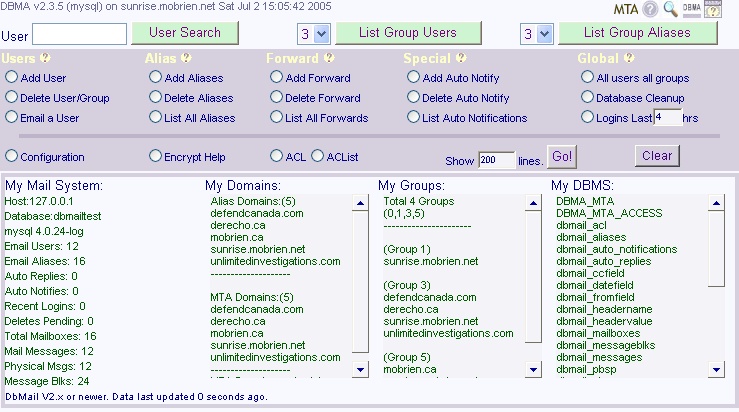
Full Administration Mode
DBMA: DbMail Administrator Global or Group Admin
Full Admin to Group Admin >> Demo Full | Group
- DbMail Administrator (DBMA) enables an Administrator to 'hard-code' DBMA to restrict access to a single DbMail "Group" (client_idnr).
- This is ideal for Help Desk or Level One Support situations where you want personnel to perform mail user management on a select group of DbMail accounts without providing full DbMail database view.
- Conceivably you could easily build DBMA (in RESTRICTGroupID mode) into an end-to-end secure and authenticated Web resource (authenticated SSL) by which your external 'customers' or internal/remote 'departments' could administer their own DbMail accounts. In the case where there are only single known users of the resource you could easily use a self-issued High Grade Encryption (AES-256 256-bit) server certificate if you don't have nor want the cost of a 'store-bought' Server Cert (i.e. Thawte, VeriSign, SSL, etc.). (http://www.ssl.com/ now offers an SSL128SCG2.5 single-domain Cert for under $100.)
- Multiple instances of DBMA can be used to Administer multiple "DbMail Groups" by designated personnel without any overlap and with only a restricted view or access to a single group (client_idnr) of mail accounts for each designated "Group" Administrator or' customer'.
- To implement this mode, DBMA is first configured as normal in the configurations GUI. Pay special attention to "Pre-Set Options" You can pre-configure the default domain, disable statistics (Recommended), auto-create alias, Default mailbox size and so on. You have a lot of control over how the restricted Group Administrator will use DBMA. Then "root" opens the main script (DBMA.cgi) in a text editor; and changes RESTRICTGroupID from "any" to the client_idnr number of the group to which DBMA will be restricted. (Detailed instructions are in the top of the script.) At this point no further GUI access is available to the configurations window nor global list/add/delete/etc. functions. Administration rights only for the single group you choose are enabled and can be password protected for that Group's designated Administrator. Be very careful to only allow fully-authenticated VPN Secure Socket Layer access beyond your secured LAN. Use IP restrictions as well.
- hard codes the "Group" you specify;
- gives the group a name you specify (i.e.: 'MyCustomerXXX.com')
- removes access to all Global Functions;
- removes access to DBMA Configuration GUI;
- restricts access to a single group;
- prevents duplicate user accounts across mail Groups;
- returns a notice and denies access if a search yields a user outside the restricted group.